Simplify Your
Tax Compliance
Seamlessly integrate QuickBooks, ZohoBooks, and Loyverse with Jofotara. Automate invoicing, ensure 100% compliance, and focus on growing your business.
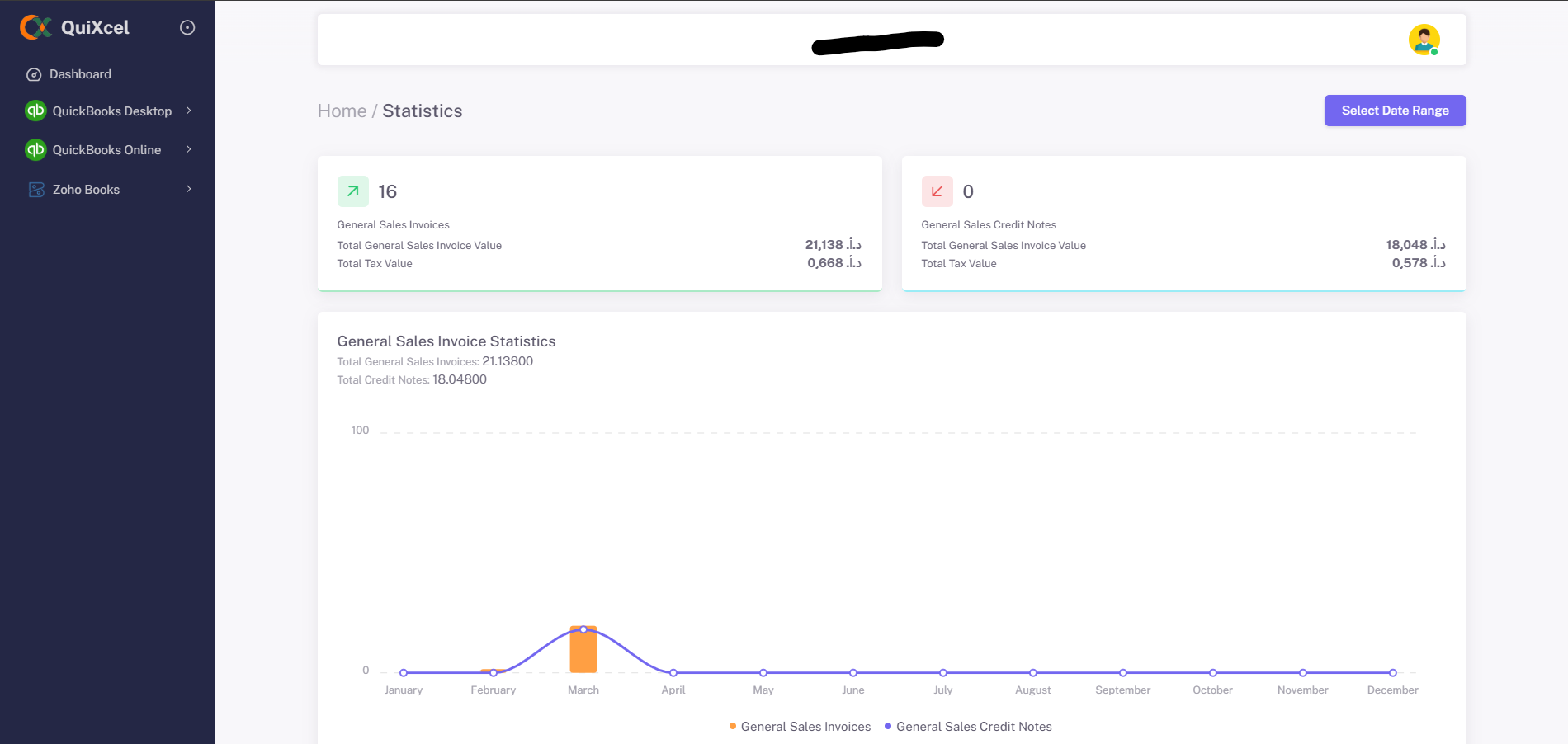
Status
Jofotara Compliant