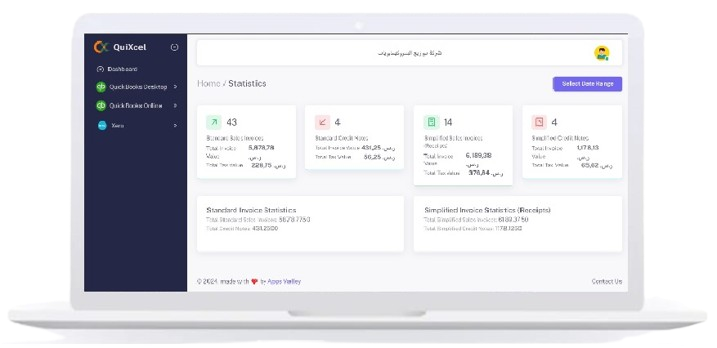New Features for Automatic Invoice Submission
We are proud to announce a new feature for Jordan Connector ZohoBooks! Now, Jordan Connector users can request automatic submission of invoices upon creation. If the system is offline, invoices will be queued and submitted once connectivity is restored.
- Automatically submit invoices and receipts to the Jofotara system.
- Ensures all invoices meet Jofotara's compliance requirements before submission.
- Real-time synchronization between ZohoBooks and Jofotara ensures up-to-date records.
- Manually submit invoices or with a single click from ZohoBooks.